FERRANTE & ASSOCIATES, INC.
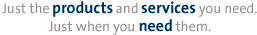
FERRANTE & ASSOCIATES, INC. |
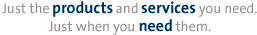 |
Industry Tips |
Large Format File Formula |
Search Our Site |
When placing scanned or created RASTER files, please be certain that resulting megabyte file size conforms as closely as possible to the following formula: File sizes stated below always refer to file size when the file is in RGB mode. If the file is in CYMK mode add 25% to the MBs. Important: do not take an existing low or medium resolution file and increase the file size in Photoshop. This will yield a highly pixilated image.
Formula These resolutions are appropriate for most jobs requiring a high degree of sharpness, ie., photos with fine type, sharp curves and critical image detail. Images that are soft and generic will require less resolution. |






Keep abreast of industry changes – Subscribe to Ferrante's Tips today! |